The following document defines the process for locating an App GUID within Kochava.
NOTE: There are several different methods for locating an App GUID; every location where the App GUID is displayed is identical. Obtaining the App GUID using either of the following methods is acceptable and will provide the same App GUID.
NOTE: The app ID is an internal number that is used only within Kochava.
The App Overview Interface
- Log in to Kochava.
- Select the desired Account and App.
- Select Apps & Assets > All Apps.
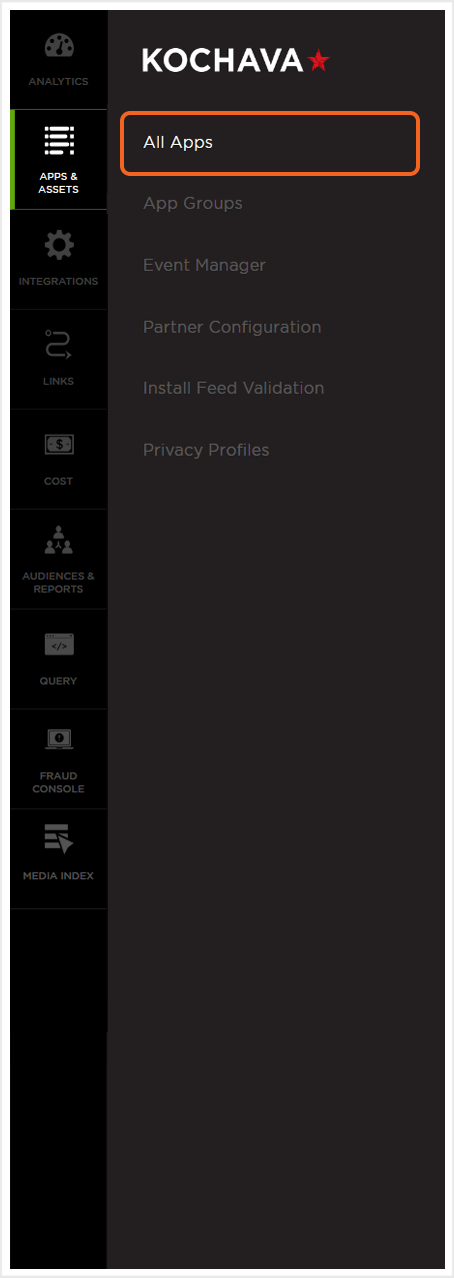
- Locate and Click on the desire App.
- Copy and Retain the App GUID.
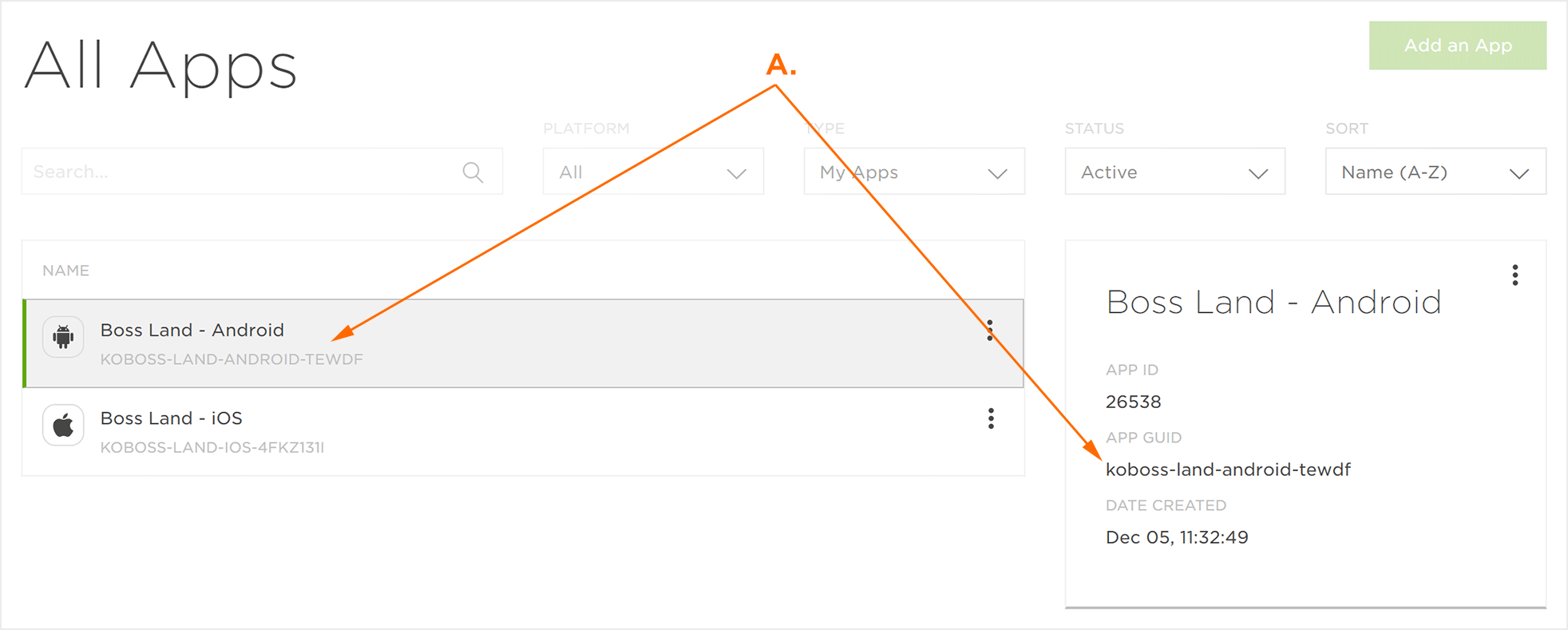
The Edit App Interface
- Log in to Kochava.
- Locate the desired app, Select App Tools (⋮) > Edit App.
- Copy and Retain the App GUID.
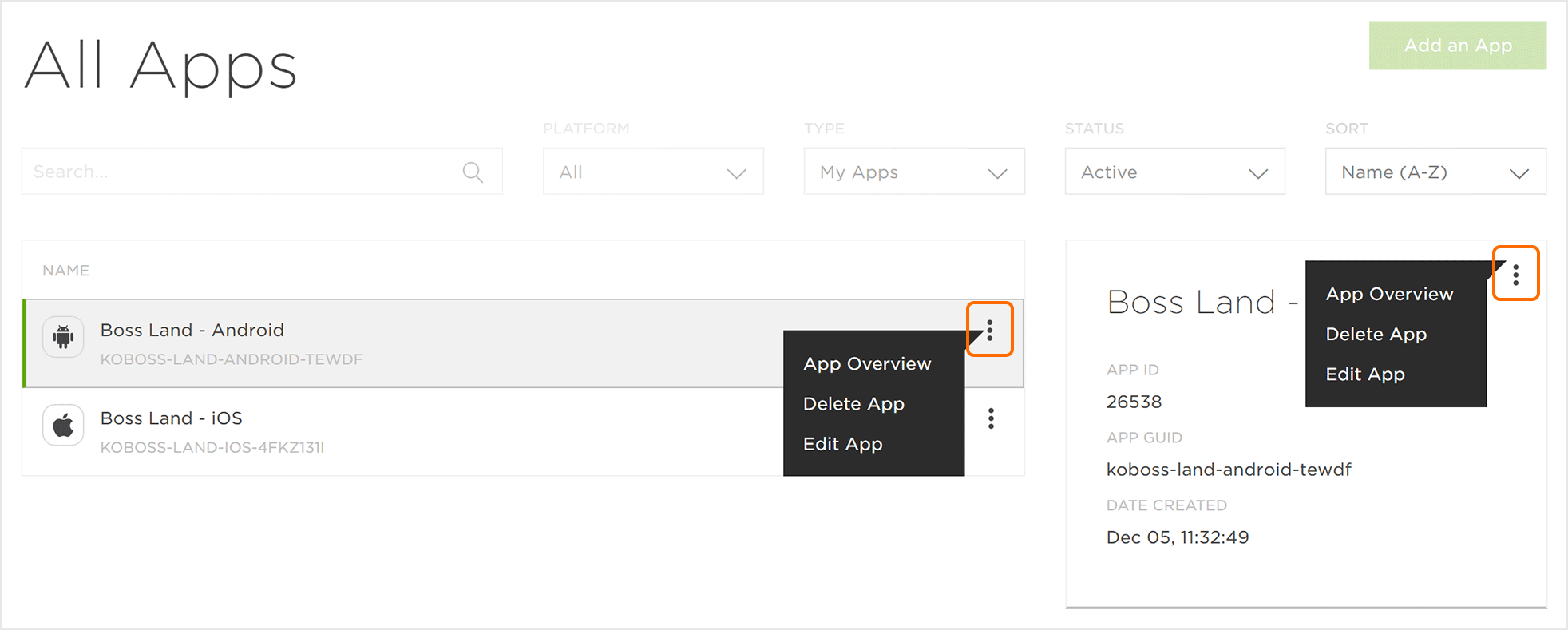
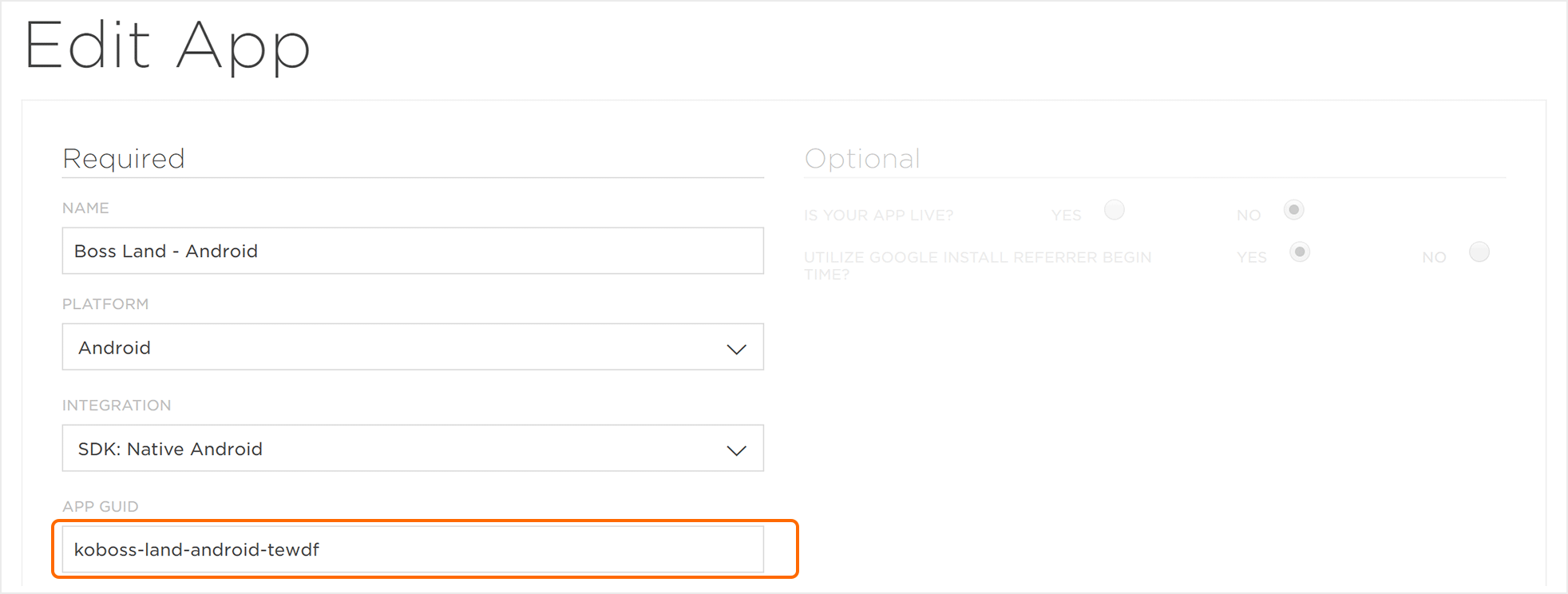
NOTE: The App GUID needs to be used where a unique ID for the app is required, such as during SDK integration. The App ID is an internal ID within Kochava only and should not be used.
