Use Cases for Using the Media Guide:
- A search needs to be conducted for a network with a specific capability.
- The capabilities of multiple networks need to be compared side by side.
- A network/publisher which is fully integrated with Kochava needs to be located.
The Media Index Interface
- Log in to Kochava.
- Select the desired Account.
- Select Media Index.
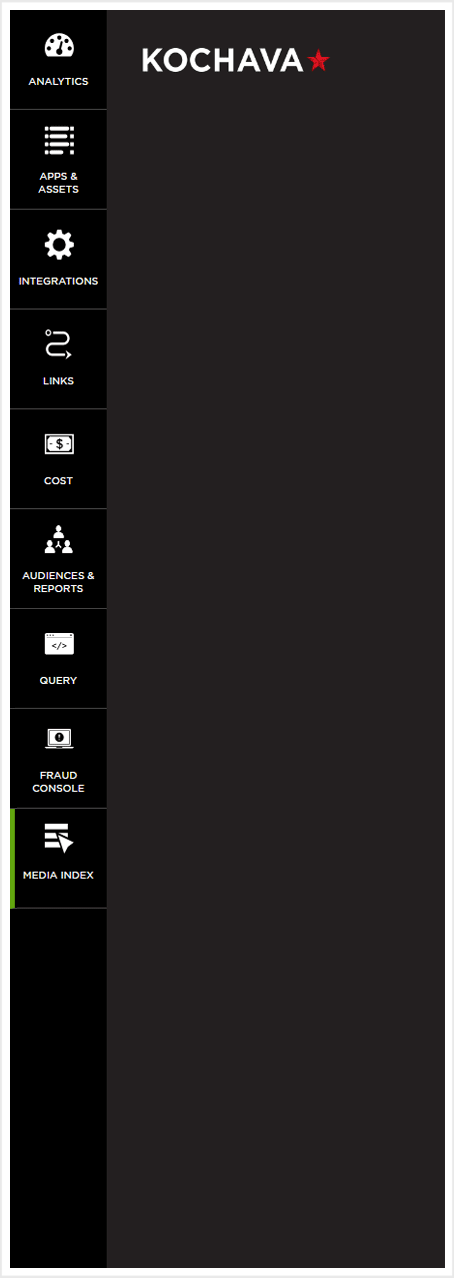
Ad Buyers
The Kochava Media Index provides an easy way to locate ad buyers within the system through the quick search or the dedicated ad buyer database.
The database is divided into three main areas. The first section provides the ability to search the database, the second section of the database is the overview section where a preview of each ad buyer can be previewed. The third section is a quick view of the recently viewed ad buyers.
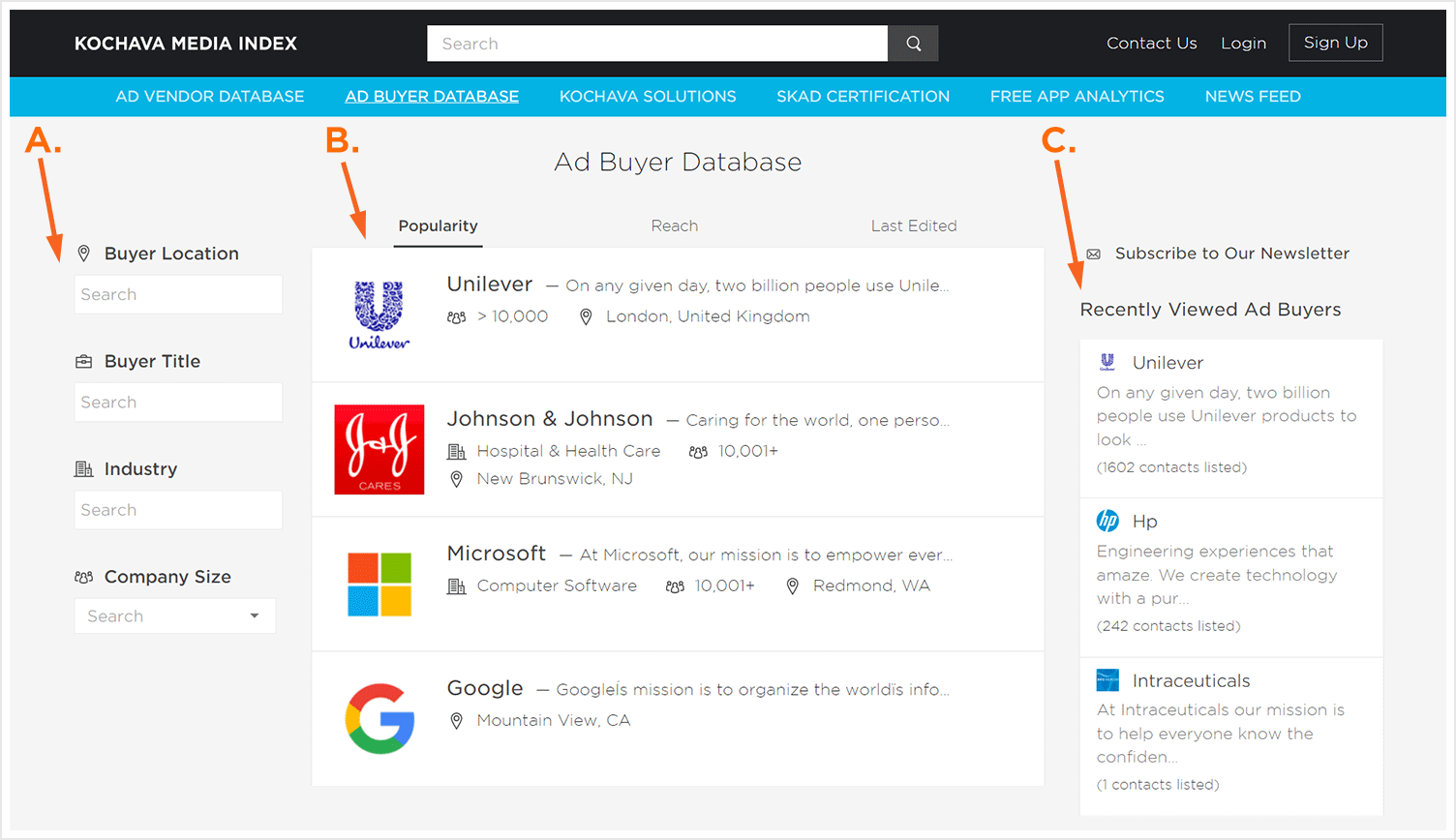
B. Ad Buyer overview
C. Recently viewed Ad Buyers
Search:
The Search feature provides the following search options:
- Buyer Location
- Byer Title
- Industry
- Company Size
- 10,0001+
- 5,001 – 10,000
- 1,001 – 5,000
- 501 – 1,000
- 201 – 500
- 51 – 200
- 11 – 50
- 1 – 10
Database Overview:
The ad buyers within the overview section are organized by popularity, reach and last edited. Each overview provides metrics on the buyer location, industry and/or company size. Mousing over an overview will provide the ability to bookmark the buyer’s page or navigate to their page.
Clicking on an Ad Buyer overview will open a full detail page.
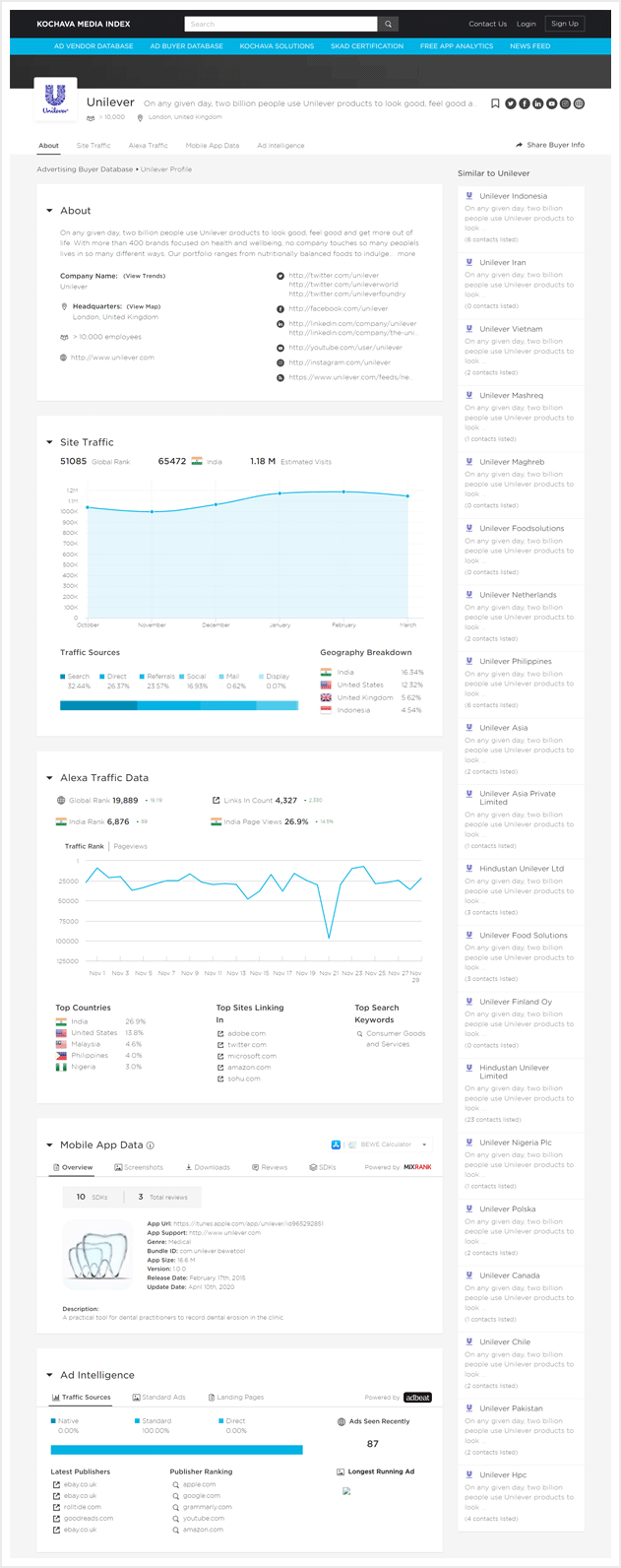
Recently Viewed:
The Recently Viewed section provides a quick access to last viewed Ad Buyers. Each card provides a synopsis of the buyer and a number of the contacts that are listed.
Ad Vendors
The Kochava Media Index provides an easy way to locate ad vendors within the system through the quick search or the dedicated ad vendors database.
The database is divided into three main areas. The first section provides the ability to filter the database, the second section of the database is the overview section where a preview of each ad vendor can be previewed. The third section is a reference section for related categories and searches.
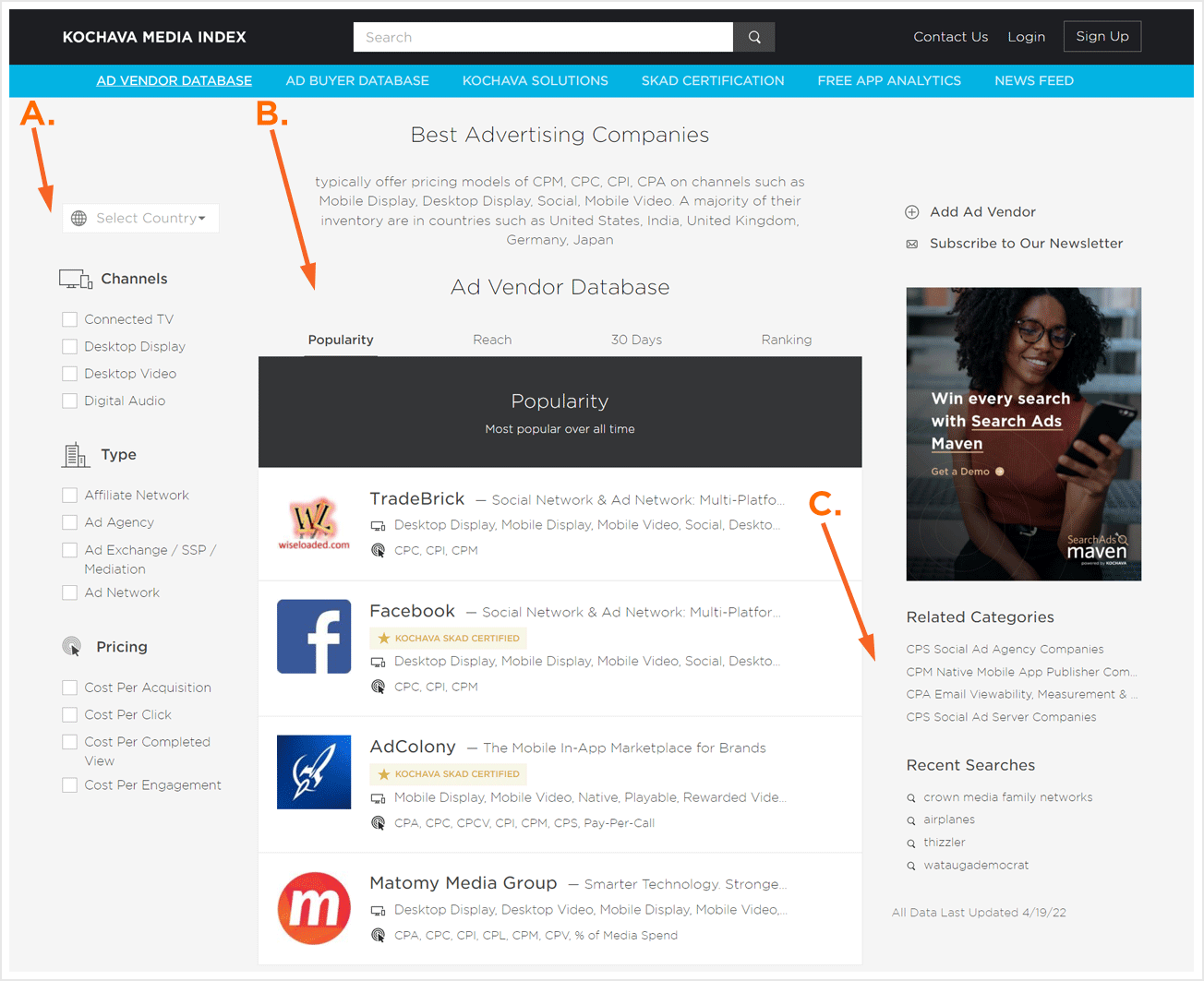
B. Ad Vendor overview
C. Reference Section
Filters:
The list of Ad Vendors can be filtered by the following:
- Country
- Channels
- Type
- Pricing
Database Overview:
The ad vendors within the overview section are organized by popularity, reach, most popular in the last 30 days and the to 20 highest ranked across all categories. Each overview provides metrics on the channel type, the type of vendor and/or the type of pricing the vendor uses. Mousing over an overview will provide the ability to bookmark the buyer’s page or navigate to their page.
Clicking on an Ad Vendor overview will open a full detail page.
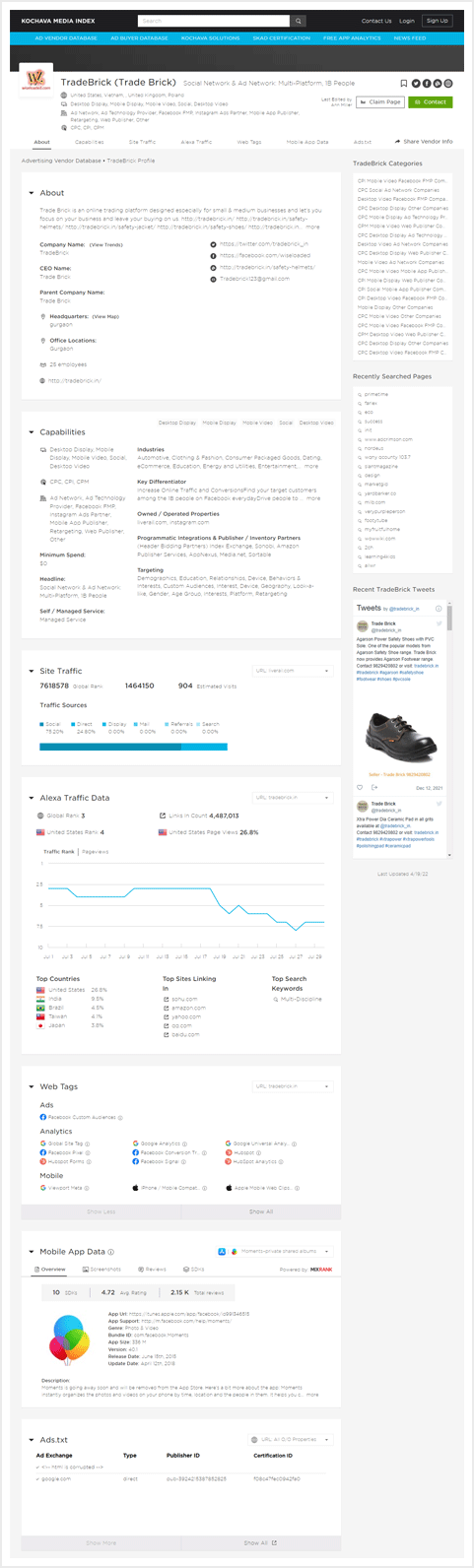
Reference Information:
The Reference Information section provides quick links to the Related Categories and Recent Searches in order to provide easy access to other useful vendors.
