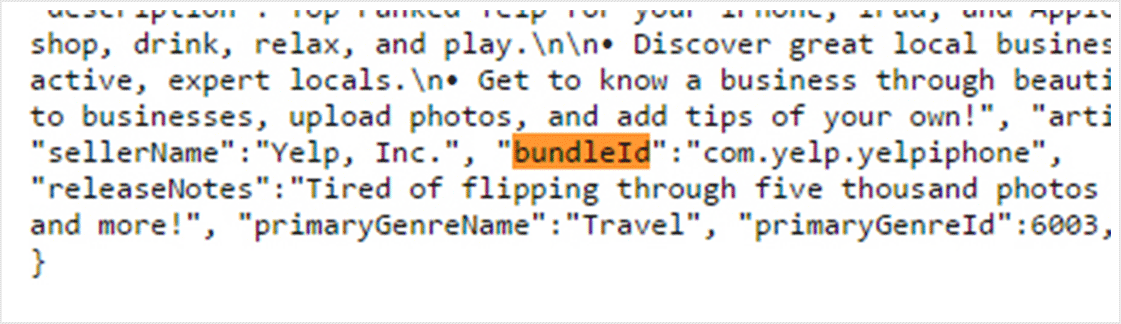The following instructions provides the details on locating the Bundle ID for an app that has been uploaded to the Apple App Store. An App ID is a string used to identify one or more apps from a single development team. The string consists of two parts, the Team ID and the bundle ID separated by a period (.). The Team ID is supplied by Apple, while the bundle ID is supplied by the developer.
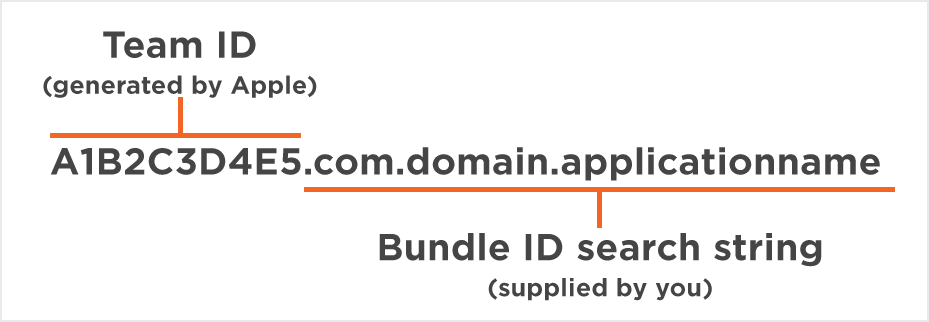
Locate Apple Bundle ID on iTunes Connect
- Log into iTunes Connect.
- Click
My Apps . - Click on an app, to find the bundle ID.
- The default app page will open displaying the App ID and bundle ID.
- Copy and retain the bundle ID.
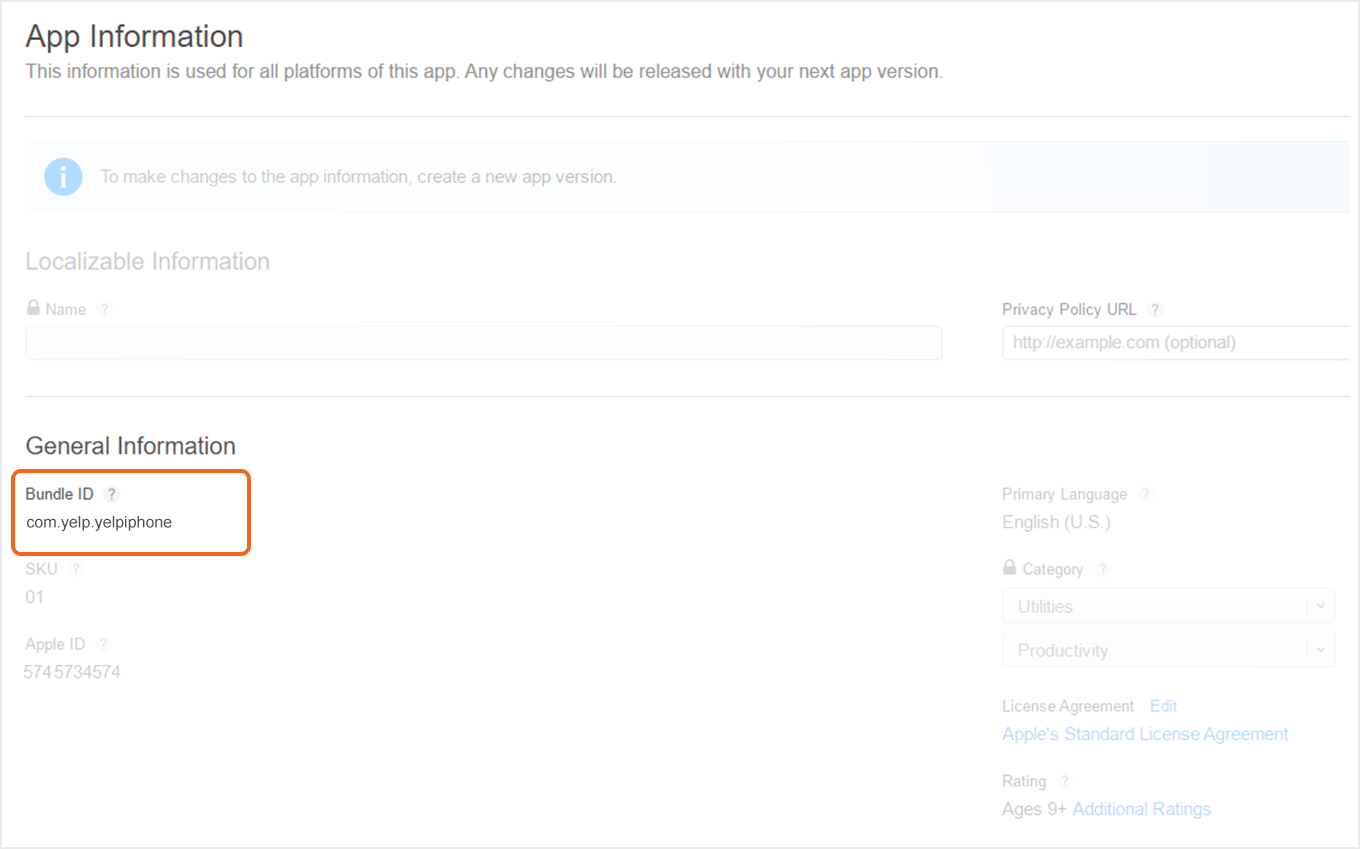
Use Apple Bundle ID Look Up URL
- Add the App ID to the following URL: https://itunes.apple.com/lookup?id=XXXXXXXXX
- Search for “bundle” and locate the app’s bundle ID.