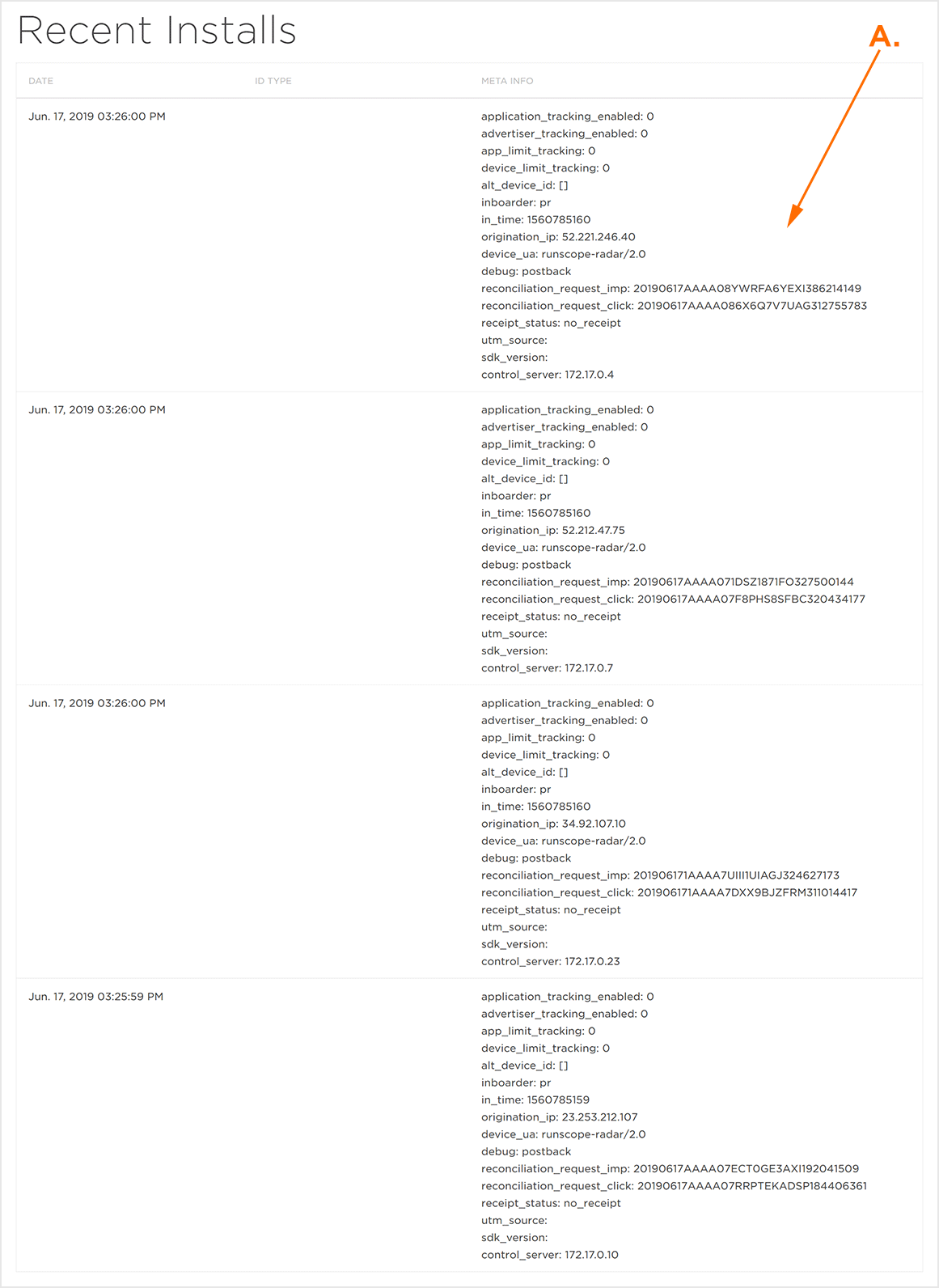The following document defines the process for viewing the last 100 installs on the selected app.
Accessing Recent Installs
- Log in to Kochava.
- Select the desired Account and App.
- Select Apps & Assets > Partner Configuration.
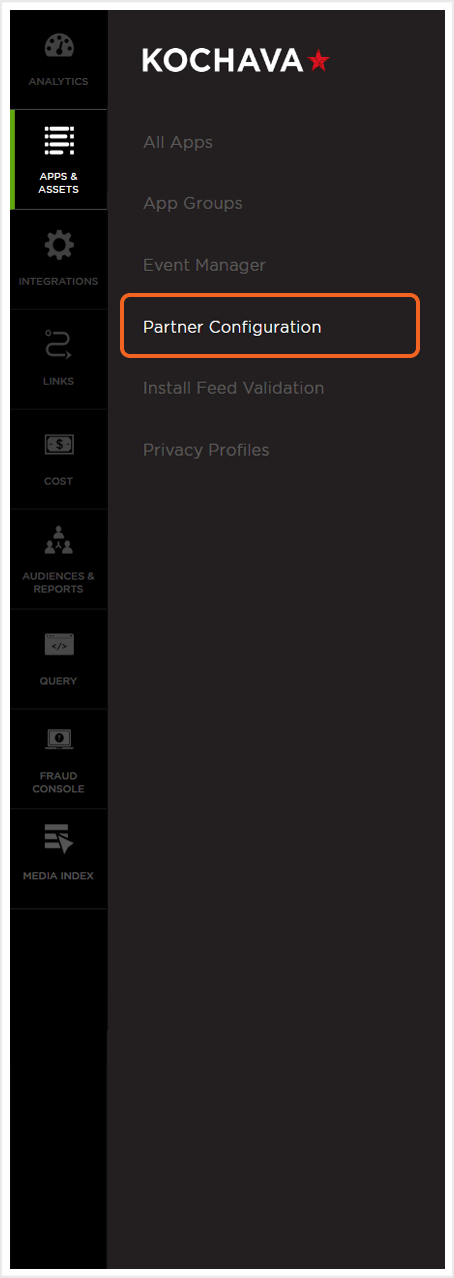
- From the Postback Configuration drop-down menu, Select Recent Installs.
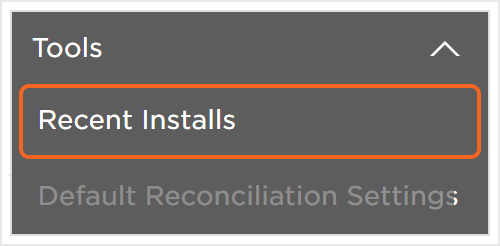
Feed Metadata
This feed includes the following metadata:
- Device_ua (Device’s user agent)
- Device_ver (Version of the device)
- App_limit_tracking (Boolean flag indicating that app-level ad tracking is limited)
- Device_limit_tracking(Boolean flag indicating that device-level ad tracking is limited)
- Origination_ip (IP address of the device on install)
- Device_id_type (Type of device identifier)
- Device_id (Device identifier)
- Alt_device_id (Alternative device identifier)
- Debug (Used for troubleshooting)
- Campaign_id (Campaign ID to which the install was attributed)
- Control_server (Server which handled the processing)
- Device (Device on which app was installed)
- Device_model (Device model)
- Sdk_version (Version of the SDK installed)