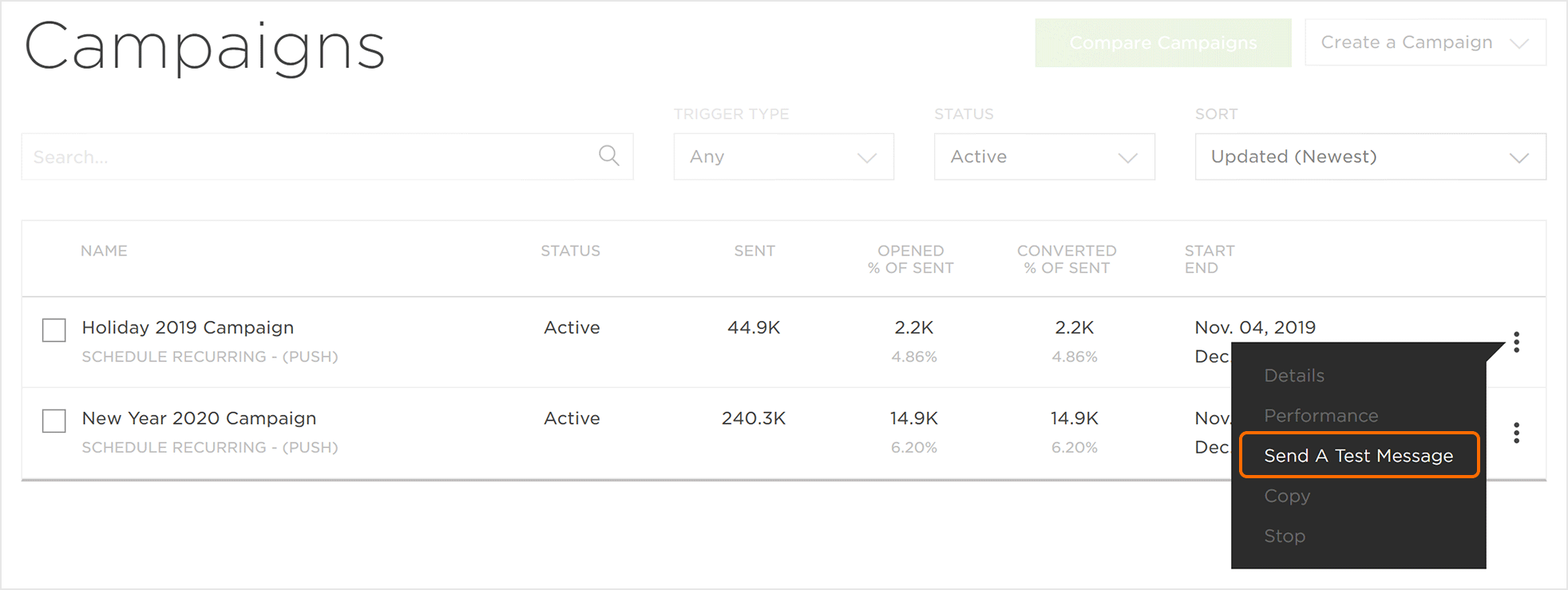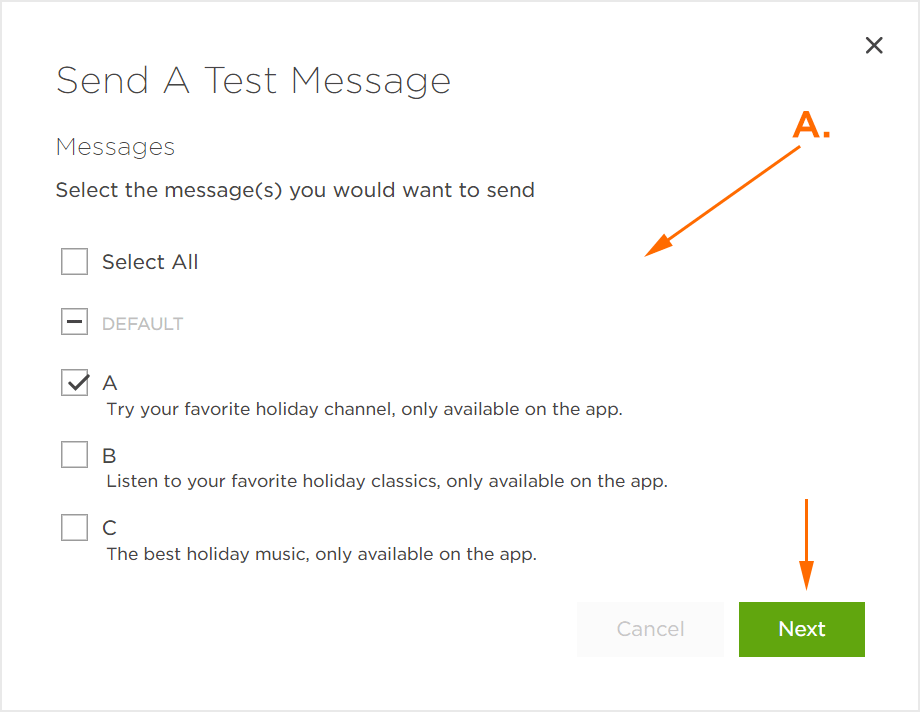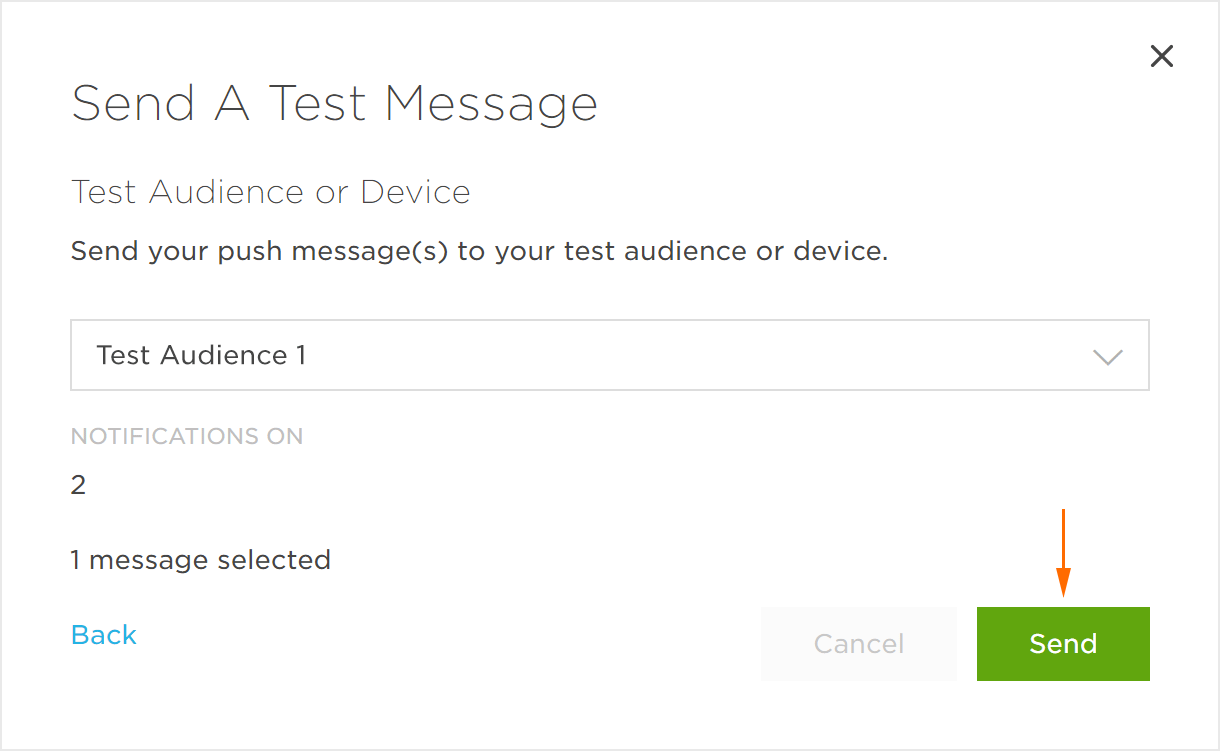Test Push or SMS messages from within campaigns may be sent to either test audiences or a specific test devices. Using this feature may be useful in previewing the desired message on different platforms and devices.
- Click the Campaign Tool Menu > Send a Test Message.
- Select the message(s) that should be sent to the test device(s).
- Click Next.
- Select the test message delivery group.
- Test Audience
- Device ID
- If Device ID has been selected, enter the desired ID.
- ADID
- IDFA
- Click Send.