In order for Kochava to properly associate installs to their respective campaigns/segments/trackers in the Kochava dashboard, the Tracker ID must be appended to the campaign name within the associated SAN (e.g., Facebook, Google, Samsung, LG, Vizio).
If you would like to assign credit to specific Kochava SAN trackers, you have the ability to segment these using tracker id mapping. This is often done when advertisers would like to segment their attribution results towards specific Kochava trackers.
Locating Tracker ID
- Log in to Kochava.
- Select the desired Account and App.
- Select Engagement > Campaign Manager.
- Locate and click on the desired Campaign.
- Select the desired Segment.
- Locate the desired Tracker, and Check the associated selection box.
- Locate and copy the Tracker ID.
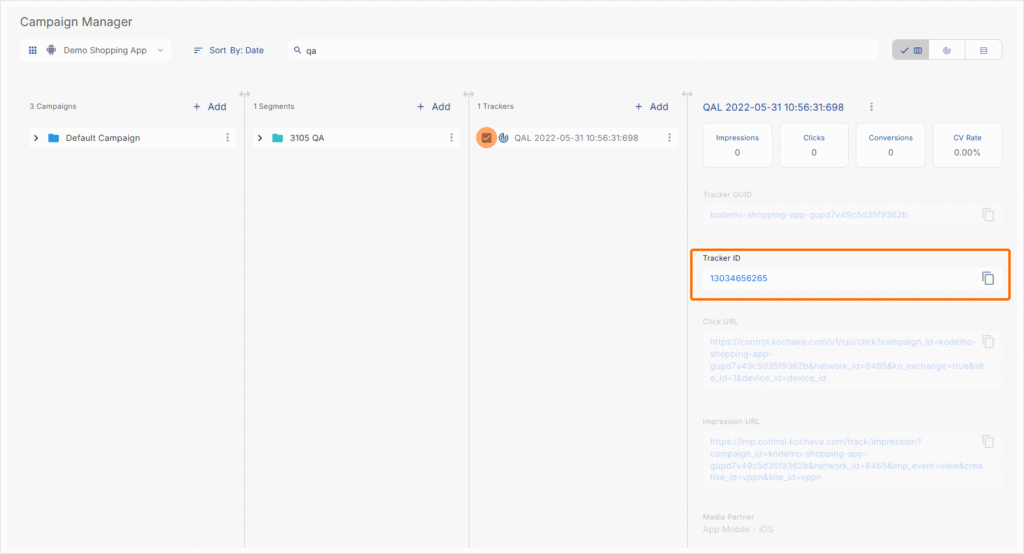
- Provide the Tracker ID value to the SAN Network partner to implement (the Tracker Id value is normally passed as part of the site_id).
