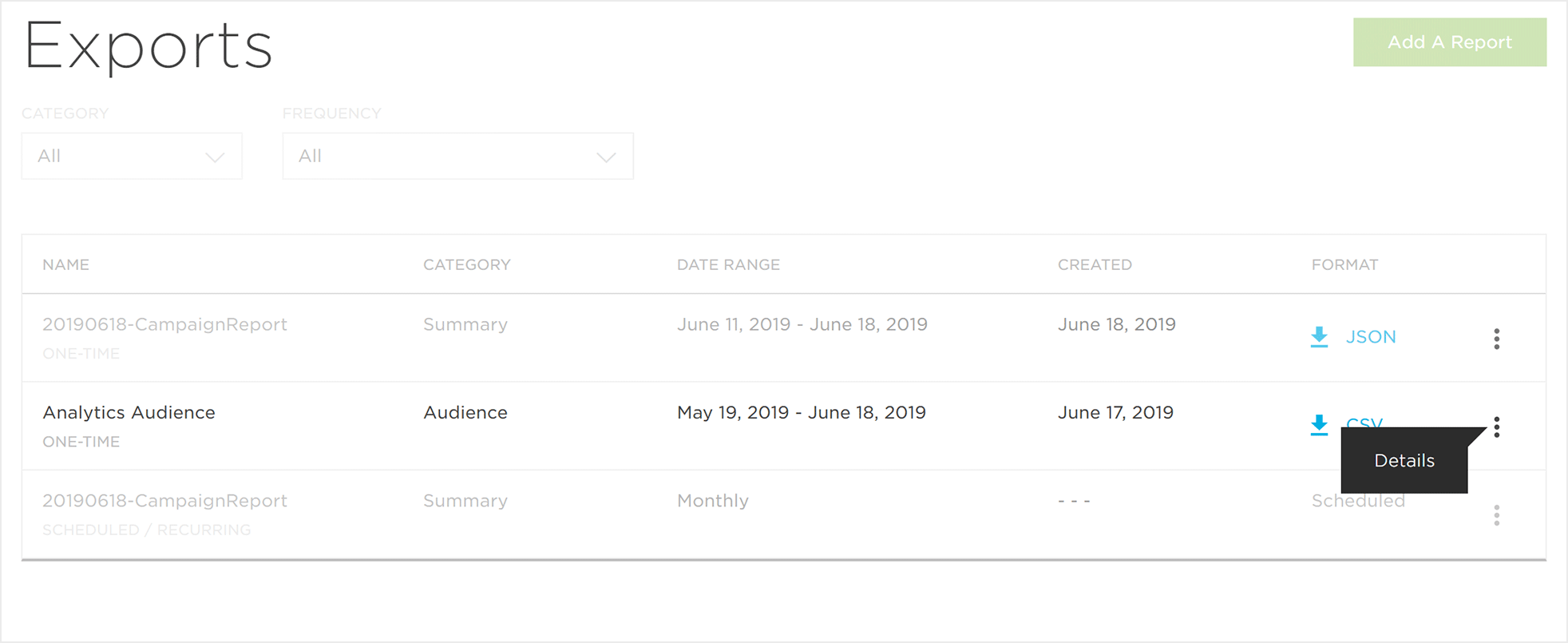The Reports & Audiences Export page provides a single location for all of the reports and audiences that have been run and exported. Exports can be organized by Category, Frequency or Source.
Exports Interface
- Log in to Kochava.
- Select the desired Account and App.
- Select Audiences & Reports > Exports.
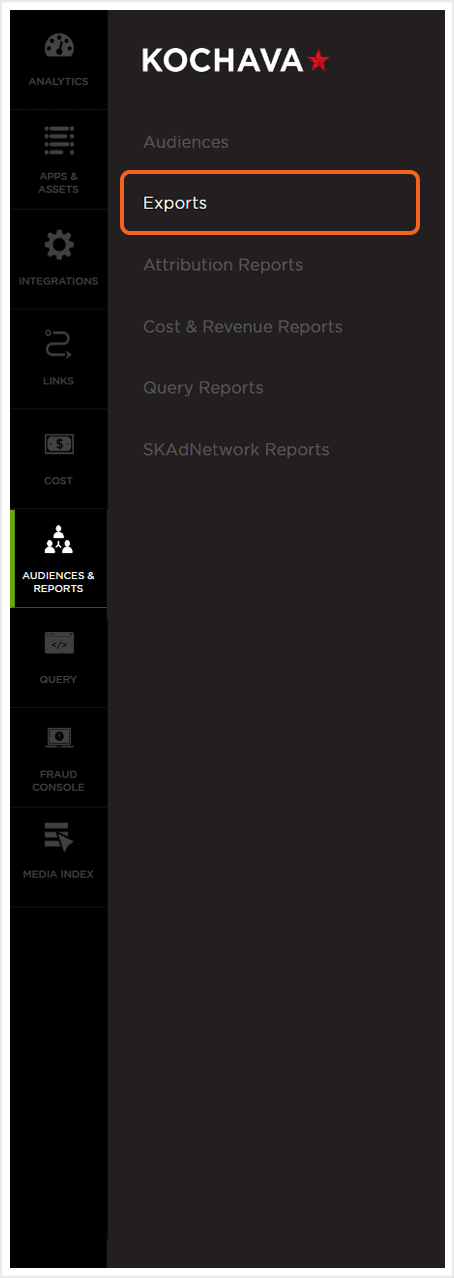
Organizing Exports
Audience and Report Exports can be organized by the use of any of the following:- Category — Exports can be organized by:
- All
- Summary
- Detail
- Optimization
- Specialized
- Audience
- Frequency — Exports can be organized by:
- All
- One-time
- Scheduled/Recurring
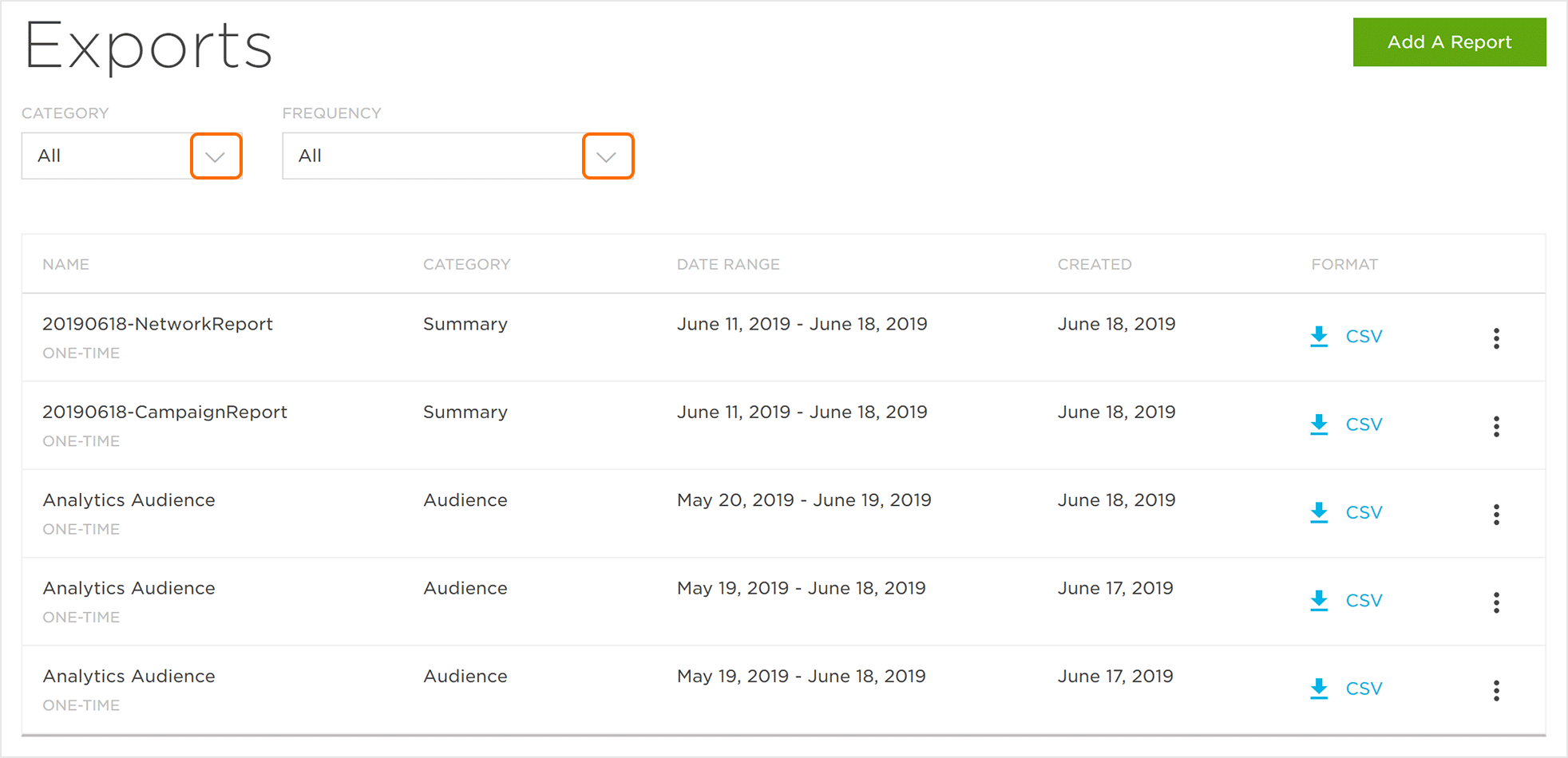
Exports — Reports
Exports — Reports provides the ability to download, view report details and delete scheduled reports.
- CSV/JSON — Format of the report, as well as download link.
- Details — Provides the specifics of the report including the report type, delivery format, timezone, date range, created, status, recipients, grouping, traffic and column order.
- Delete — Permanently removes the report from exports.
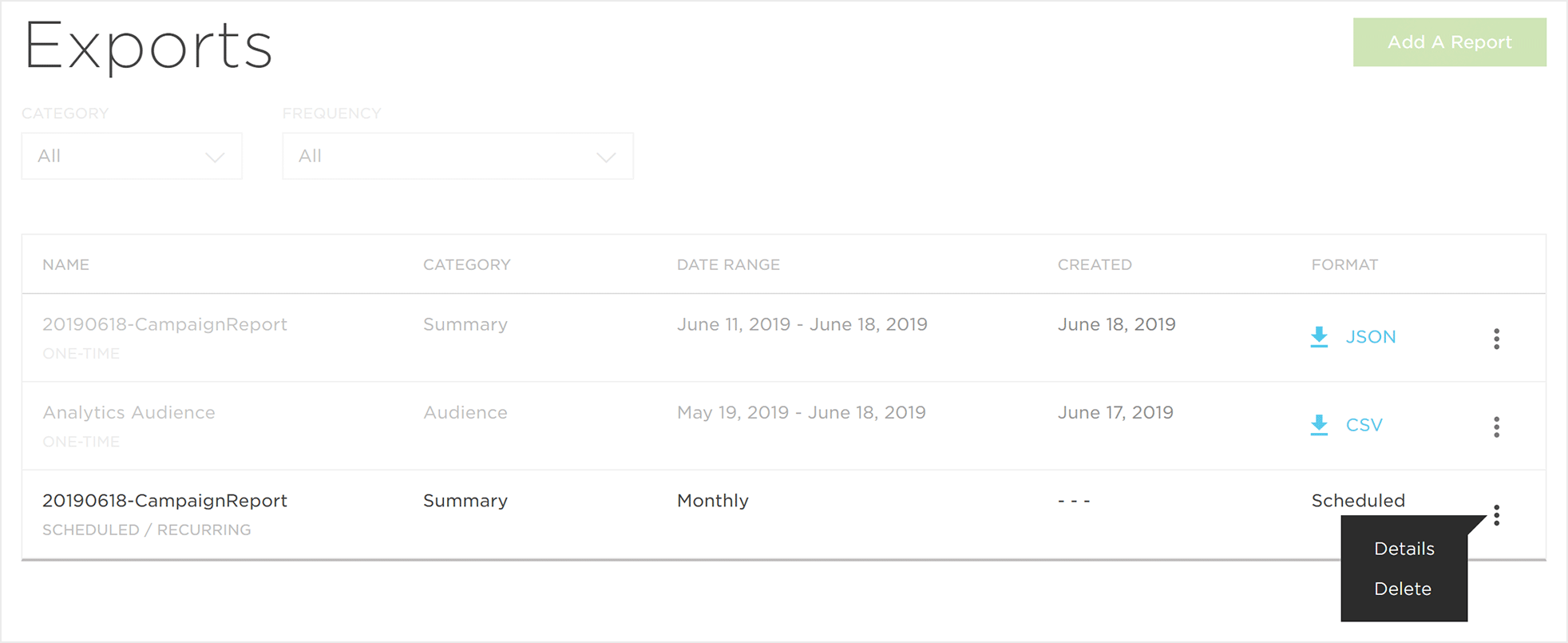
Exports — Audiences
Exports — Audiences provides the ability to download and view audience details.
- CSV — Format and download link.
- Details — Provides the specifics of the audience including the report type, delivery format, timezone, date range, created, status, recipients and column order.