The Kochava SDK talks to Kochava servers to determine if consent is required for this user. Multiple factors are used to determine this including locale, timezone, IP address, etc.. Kochava surfaces this to the app under the consent required boolean, which takes the guesswork out of this process and simply indicates whether consent is required or not for this user.
This is the text I want to have a mouseover
Account
tvOS Integration: If targeting API 31+ (Android 12), collection of the ADID requires the normal permission:
<uses-permission android:name=”com.google.android.gms.permission.AD_ID”/>
Please ensure this permission is added to your AndroidManifest.xml in order for ADID collection to continue to take place as of API 31 and beyond.
Some Google Play policies, such as the Families Policy, require that apps not use the ADID. In those cases this permission should not be included as the ADID should not be collected.
Heading 1
Heading 2
Heading 3
Heading 4
Heading 5
[itg-mediatip data-position-at=”bottom center” data-tooltip-maxwidth=”700px” mediatip-type=”webimage” mediatip-content=”/wp-content/uploads/2019/06/ToolTipAccountAppSelectLocation.gif”]Account and App[/itg-mediatip]
[itg-glossary glossary-id=”4260″]UA[/itg-glossary]
func application(_ application: UIApplication, didFinishLaunchingWithOptions launchOptions: [UIApplicationLaunchOptionsKey: Any]?) -> Bool { KochavaTracker.shared.configure(withParametersDictionary: [kKVAParamAppGUIDStringKey: "_YOUR_APP_GUID_"], delegate: nil) }- (BOOL)application:(UIApplication *)application didFinishLaunchingWithOptions:(NSDictionary *)launchOptions { [KochavaTracker.shared configureWithParametersDictionary:@{kKVAParamAppGUIDStringKey: @"_YOUR_APP_GUID_"} delegate:nil]; return YES; }
Default — None
This string should be set to your Kochava App GUID, which can be found in your Edit App page within the Kochava dashboard. This value is always required (unless a Partner Name is set).
var parametersDictionary: [AnyHashable: Any] = [:] parametersDictionary[kKVAParamAppGUIDStringKey] = "_YOUR_APP_GUID_"
NSMutableDictionary *parametersDictionary = NSMutableDictionary.dictionary; parametersDictionary[kKVAParamAppGUIDStringKey] = @"_YOUR_APP_GUID_";
Text Block
When this feature is enabled, the Kochava SDK communicates with Kochava servers to determine whether GDPR policy applies to a user using a variety of factors such as locale, timezone and IP address. Along with your current partner list, which is managed through the Kochava dashboard, this information is communicated back to the Kochava SDK and surfaced to your app. This allows your app to simply query the Kochava SDK for consent status and listen for updates as to when consent should be gathered (and re-gathered) from a user, which ultimately takes the guesswork out of GDPR.
Click Report | Click MTA Report | Cost Report | Event Report | Fractional Report | Impression MTA Report | Install Report | Matched Impression Report | Reengagement Report | Restated Cost | Restated Cost (Advanced) | Insight Report | Campaign Summary Report | Network Summary Report | Retention Standard | Retention Windowed | |
|---|---|---|---|---|---|---|---|---|---|---|---|---|---|---|---|---|
| Time Zone | ✔ | ✔ | ✔ | ✔ | ✔ | ✔ | ✔ | ✔ | ✔ | ✔ | ✔ | ✔ | ✔ |
WARNING: Clicking on Cancel at any time during the creation of a Push Campaign will erase any additions/changes that have been made to the campaign.
When the consent callback is triggered or at any time, the app can check the values of both consent-required and consent-granted before proceeding with GDPR-protected logic. Both of these values must be checked as restrictions are lifted if either consent has been granted OR consent is not required. This type of logic can be wrapped in a statement like so:
Pseudocode:
if(Kochava.Consent.Granted == true || Kochava.Consent.Required == false) {
// we know consent is either not required or has been granted at this point
ShowTargetedAds();
}
This value defines the amount of time that must elapse before re-prompting the user for consent after the last prompt was displayed, and only if consent is unknown or declined. If consent has been granted the retry interval does not apply.
No. The SDK notifies the app that a consent prompt should be displayed. It is then up to the app to display said prompt and notify the Kochava SDK whether the user grants or declines consent. Based on the response (or lack of response), the Kochava SDK will notify the app when to show the prompt again. It's important to note that the Kochava SDK handles everything other than displaying the prompt, which includes tracking partner changes, determining whether this user is in a GDPR region, etc..
This is considered a consent-unknown state and occurs when consent is required but the user has not yet answered a consent prompt. In this state the Kochava SDK will queue the install and events temporarily in local memory but will not populate any data points and will not write any analytics data to disk. While in this state, the Kochava SDK will eventually notify the app to re-prompt at the retry interval set in the Kochava dashboard. If consent is eventually granted, any queued install & events from this session will be populated and sent. If the app terminates during this session without consent being granted any queued events will be lost and will not be persisted to disk.
This is considered a consent-declined state and occurs only when consent is required and the user has explicitly declined consent (answered "no" to a consent prompt). In this state the Kochava SDK will immediately drop installs & events, will not collect data points and will not write any analytics data to disk -- the Kochava SDK is essentially off. The Kochava SDK will sit idle and notify the app to re-prompt at the retry interval set in the Kochava dashboard. If consent is eventually granted in the future, a new install will be sent (and deduped if previously sent) and events from that moment on will be sent. Events which were attempted while consent was declined were dropped and will not be re-sent.
In this case consent is required while in Germany and as such the app is notified to prompt for consent and Kochava SDK data is restricted until consent has been granted. When the user leaves Germany and travels to the US, the Kochava SDK will notify the app that consent is no longer required and regardless of previous consent status the Kochava SDK will no longer restrict data.
In this case consent is not required in the US and as such the app is never instructed to prompt for consent. Once the user travels to Germany consent becomes required and the app the instructed to prompt for consent (and data is restricted until consent is granted).
After making a change within the dashboard, such as changing your consent region or partner list, the changes will typically surface to the app within 15 minutes.
While testing, we suggest you set your ICM region to global, so that consent is always required just as it would be in the EU, although keep in mind that changing the region may take up to 15 minutes to surface within the app. Alternately, you can use a VPN to force an EU-based IP address while testing
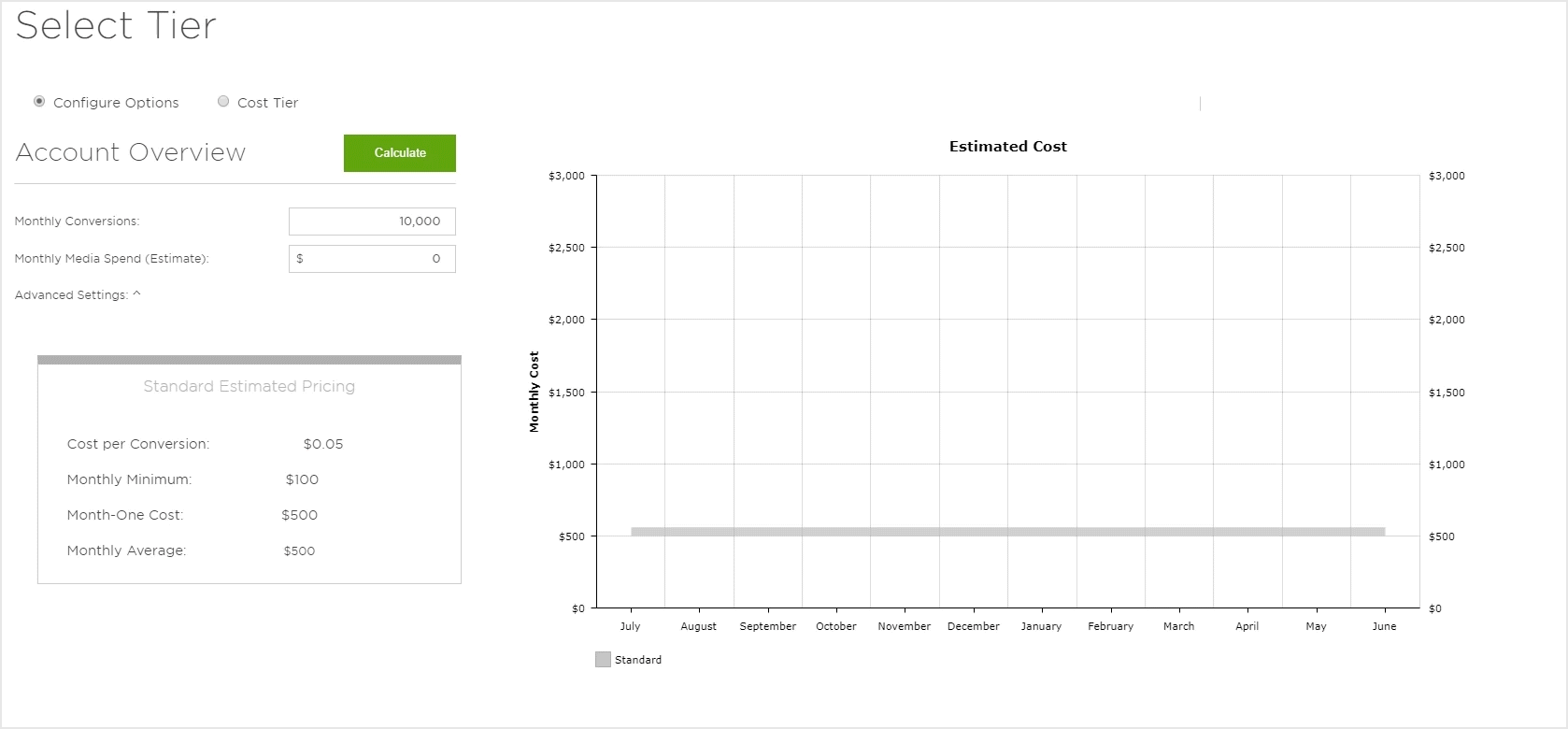
Search Tool:
Uses Tags > Titles > Content
AND Logic with OR Logic fallback
Special Searches –
“Internal” – Documents only to be used by Kochava
“Superseded” – Documents that have been replaced by newer versions but the information may still pertain to some customers.
“Legacy” – Documents that are not used today but we want to retain the knowledge for support purposes.
screen test





