UTM parameters are specific text strings that can be appended to a URL and when clicked, Kochava replaces the UTM parameters with the values (source, medium and campaign). At the same time the user is redirected to the Google Play Store, when the user downloads the app Google places the UTM values for the destination URL into the binary of the app which the user just downloaded. When the app is installed and launched for the first time, the Kochava SDK is able to query the Google API and retrieve those values.
Once Kochava has both the Click and Install UTM parameters, attribution will be performed accordingly.
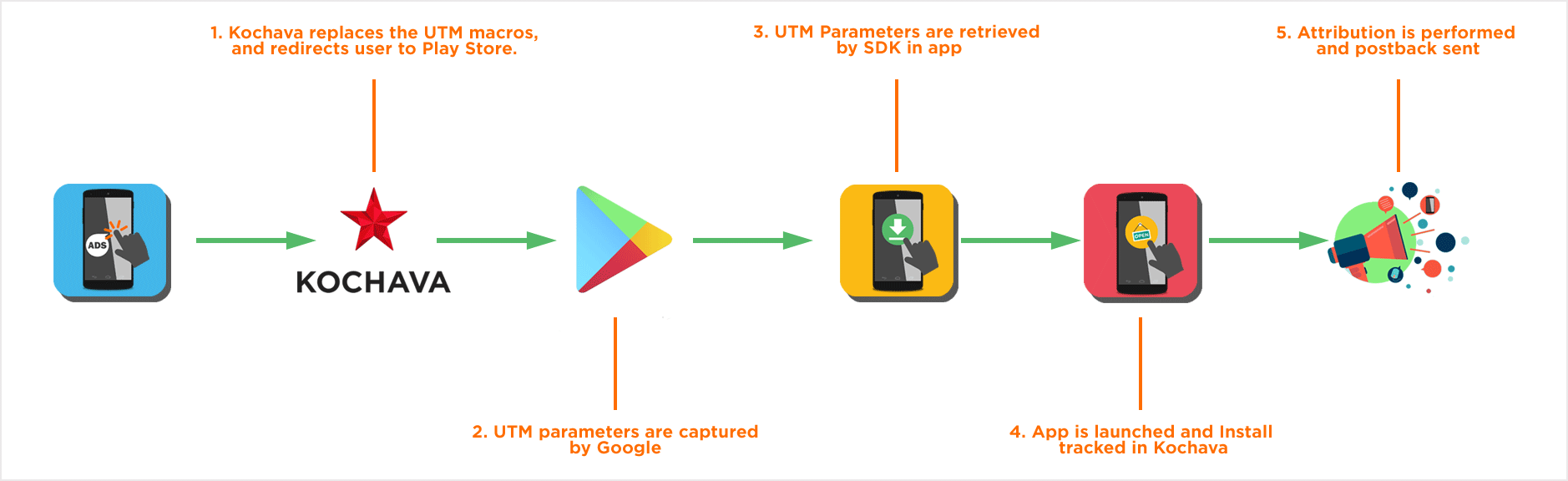
UTM Parameters
UTM Parameters are text strings that can be appended to URLs which allow the tracking of those URLs when they are clicked. The use of UTM parameters provides custom tracking tailored to exactly fit unique campaign tracking requirements.
What UTM Parameters Can Track:
Social —
Adding UTM parameters to a social media advertisement allows you to determine which social effort was most effective. UTM parameters can be used to determine which content on which channel drove the most users to download an app.
Emails —
Adding UTM parameters to email links can be a highly effective method for determining which email campaigns were the most effective, as well as the best location for the placement of the link (top of the email or bottom).
In App Advertisement —
In App advertisements can be closely monitored allowing the determination of the most effective ad location, A/B testing designs, graphics, sizing and copy.
Examination of UTM Parameters:
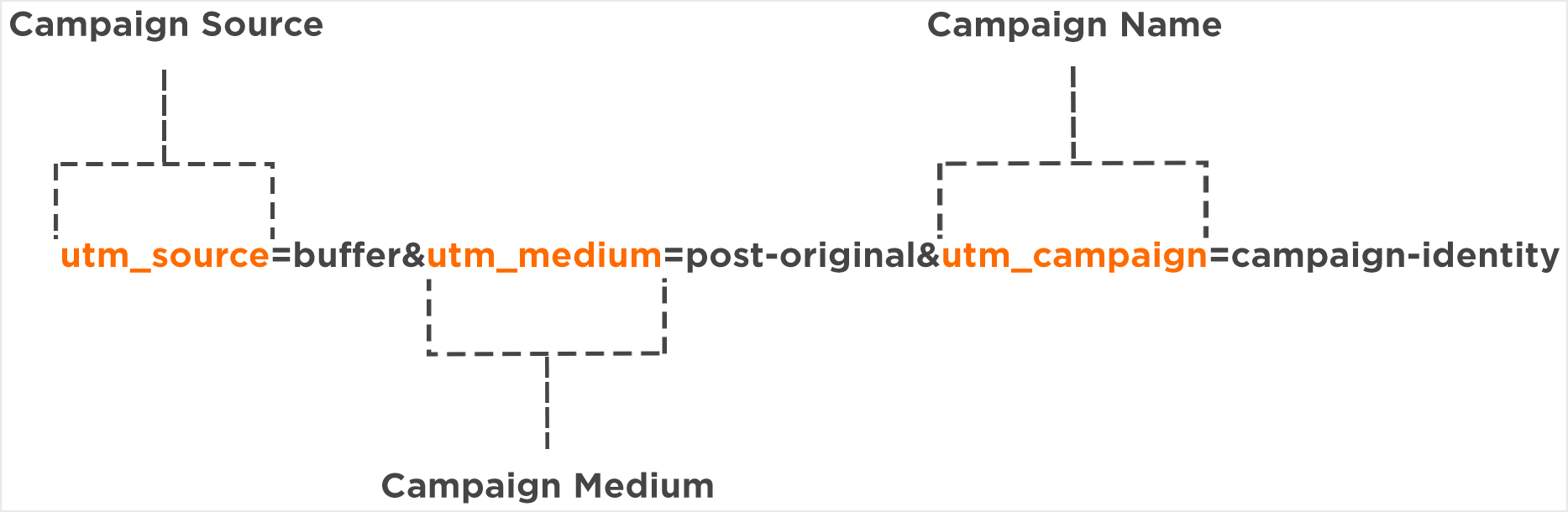
Campaign Source —
The utm_source parameter tracks the location from which the traffic came. Usually this is the name of the network, website, or the name of the social channel as long as the parameter uniquely identifies the source. By default, Kochava fills this parameter with click_id.
Campaign Name —
The utm_campaign is used to identify the campaign. By default, Kochava fills this parameter with campaign_id.
Campaign Medium —
The utm_medium tracks how the traffic is getting to the Google Play Store rather then where the link actually lives. By default, Kochava fills this parameters with site_id.
Campaign Term —
The utm_term is primarily used to track keywords during a paid AdWords campaign. This parameter can also be used in display ad campaigns to identify aspects of an audience such as age or gender. By default, Kochava does not fill this parameter however a filed has been provided if the use of this parameters is desired.
Campaign Content —
The utm_content tracks the specific ad or link location that sent the traffic to the Google Play store. The content tag may be used to provide the data needed to differentiate and test different versions of the same ad. This can be used for different ad placements, designs, wording or any other variable desired. By default, Kochava does not fill this parameter however a filed has been provided if the use of this parameters is desired.
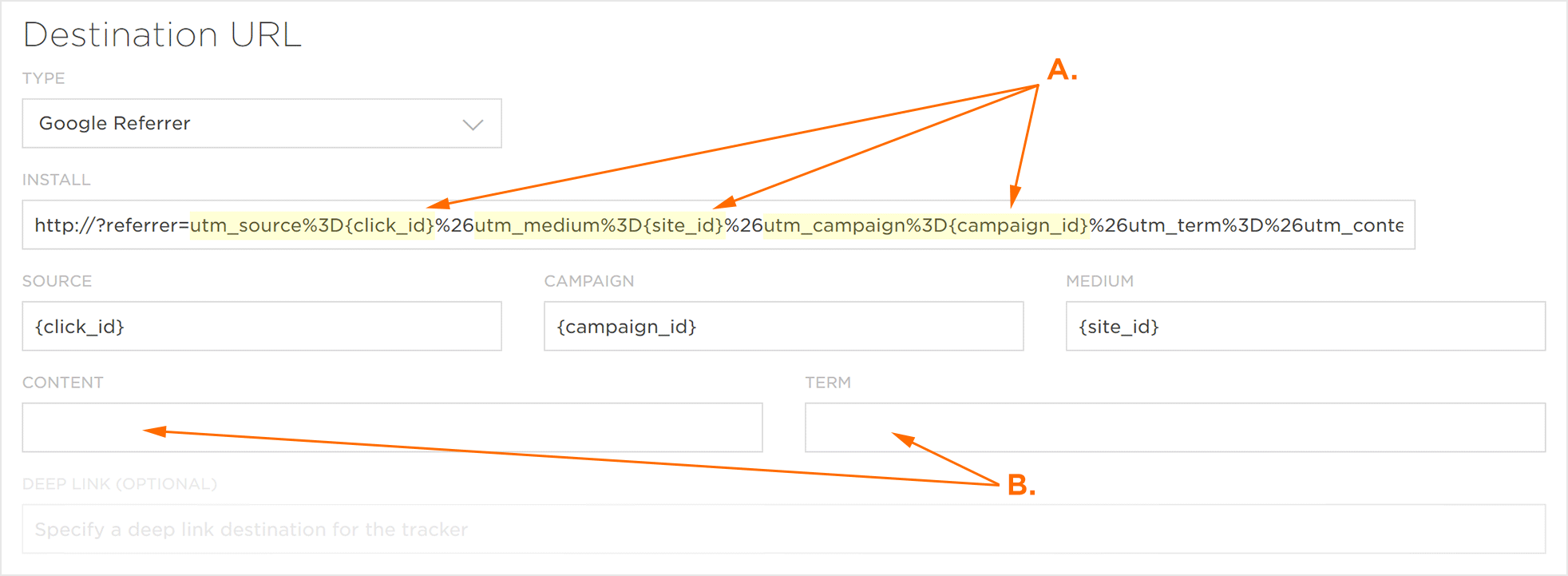
B. Optional UTM Parameters that can be filled by adding macros to the provided fields.
Real World Example:
You own a gaming app that has seen real traction recently within the 18-25 year old male demographic. For the upcoming quarter you would like to increase your market share within the 18-25 year old female demographic. Your marketing department has designed a promotion to appeal directly to this demographic and you will be utilizing Facebook and Instagram primarily to drive the desired customers to your app. By using UTM parameters you can specifically view the difference between the paid social campaigns and the organic traffic that came to your app through the same social networks.
?utm_campaign=Q4%girls%rock%marketing&utm_source={click_id}&utm_medium=paidsocial?utm_campaign=Q4%girls%rock%marketing&utm_source={click_id}&utm_medium=social?utm_campaign=Q4%girls%rock%marketing&utm_source={click_id}&utm_medium=paidsocia?utm_campaign=Q4%girls%rock%marketing&utm_source={click_id}&utm_medium=social
The reason that there are four tracking URLs is due to the fact that there are two sources and two mediums that need to be matched up:
- Source: Facebook and Instagram
- Medium: Paid Social and Organic Social
For further clarity, utm_content and utm_term parameters may be utilized to determine which version of an ad version and which keywords drive the most users of the desired demographic to download your app.
Install Referrer
Install Referrer is a custom identifier which cannot be reset, that is specific only to Android. The unique string (custom ID) is sent to the Play Store when a user clicks on an ad and that ID is similar to Device IDs or Device Modeled.
Install Referrer and Attribution:
Used in conjunction with other IDs, the Install Referrer is one of the most accurate methods for attribution (Close to 100%). Kochava takes the install referrer identifier as well as the Android device ID, Kochava Device ID, or modeled data and performs attribution accordingly. For more information on Kochava Attribution, refer to our Attribution Overview support documentation.
Install Referrer and Fraud:
With the creation of the Google Referrer API, Kochava can access accurate timestamps for when the click and install occurred.
By having the click and app download initialization times, fraudulent behaviors like Click Injection will be highlighted. With the highly accurate timestamps, Kochava can identify unusually long or short periods of time passing from the moment the user started the download until the same user opened the app and started using it.
Another example of how Kochava highlights possible fraudulent data is if the click occurred after the user initialized the download. This type of data indicates that the click was injected by bad actors attempting to game the attribution process.
For more information on the Kochava Fraud Console, refer to:
Additional References
Click Injection Unmasked: An Impact Assessment of Google’s Install Referrer API
